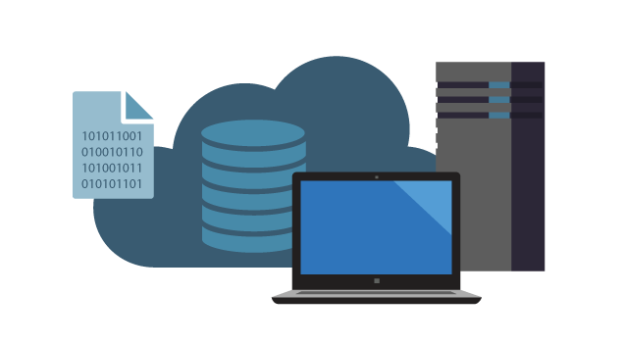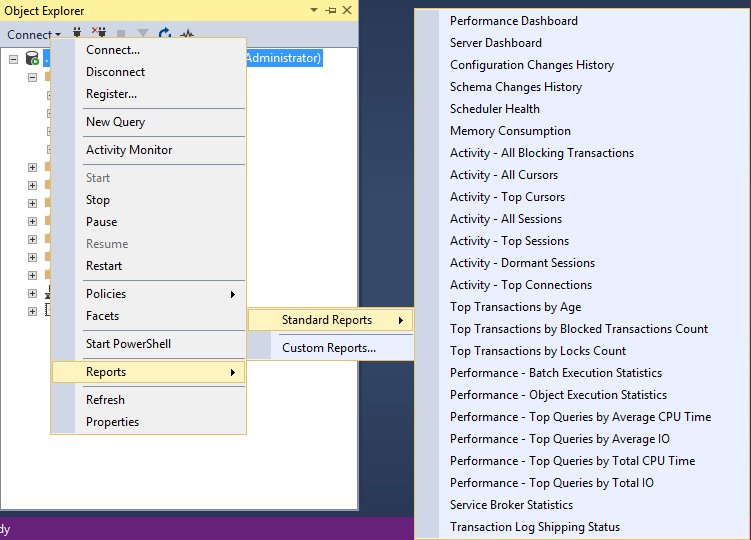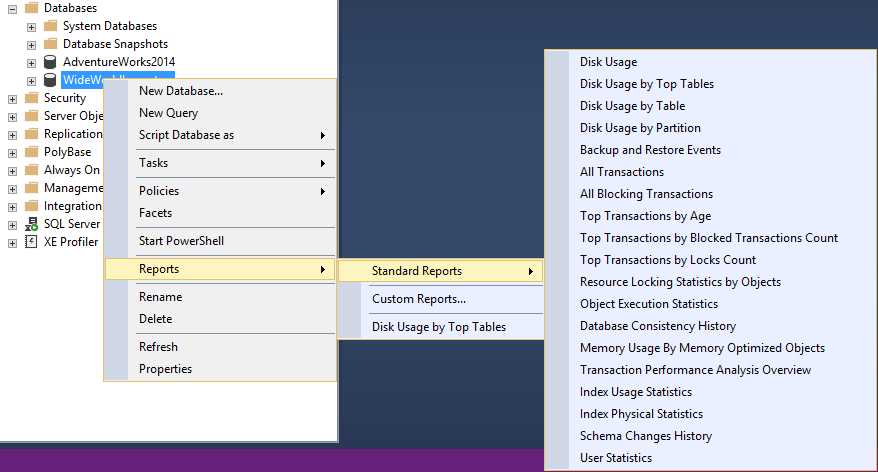SSMS is the most common tool used by SQL Developers or DBA’s but unfortunately there are some features that are barely known, SQLCMD mode is not the exception and that’s why I decided to follow up in this topic.
You may want to check one of this previous blog post, where you will find instructions how to enable SQLCMD mode and some examples that could help you to become familiar with it.
Carlos Robles is a Solutions Architect at AWS, a former Microsoft Data Platform MVP, a Friend of Redgate, but more than anything a technology lover. He has worked in the database management field on multiple platforms for over ten years in various industries.
He has diverse experience as a Consultant, DBA and DBA Manager. He is currently working as a Solution Architect, helping customers to solve software/infrastructure problems in their on-premise or cloud environments.
Speaker, author, blogger, mentor, Guatemala SQL User group leader. If you don’t find him chatting with friends about geek stuff, he will be enjoying life with his family.